Tools required are the Gibbed Editor (which may only work for ME2, not sure if it has an ME3 version) and another tool called Modio (which will convert your Xbox360 save file to something Gibbed can read). You will also need a USB drive formatted to Xbox360 and a Windows PC. Search google for 'mass effect 2 collector base mission gibbed INT save crew' (and variations thereof) and there may be something that can help. If memory serves, you go right away, you rescue the entire crew. Wait one mission, you lose half the crew. Wait 2 or more, and your ship is going to be pretty empty when you get back.
johndoe1964z wrote..
TonyTitan wrote..
johndoe1964z wrote..
Bogrot wrote..
I wonder if there is a way to edit my game's save file to add a particular ship model in the captain's cabin.
In my game I noticed that in Shep's cabin there is no Quarian ship model (not the Live Ship Model). I fear that I dind't grab that model in Mass Effect 2 and that's why I couldn't find it on the ship in Mass Effect 3. It's location was supposed to be in shuttle bay, but I couldn't find it.
Any insights?
These should give you everything..
{id: 21038, name: 'SkaldFish?'},
{id: 21039, name: 'Cabin Item 21039'},
{id: 21040, name: 'Sunfish'},
{id: 21042, name: 'Cabin Item 21042'},
{id: 21043, name: 'Cabin Item 21043'},
{id: 21044, name: 'Cabin Item 21044'},
{id: 21045, name: 'Cabin Item 21045'},
{id: 21046, name: 'Cabin Item 21046'},
{id: 21047, name: 'Cabin Item 21047'},
{id: 21048, name: 'Cabin Item 21048'},
{id: 21049, name: 'Cabin Item 21049'},
Mass Effect 3 Gibbed Editor
{id: 21050, name: 'Cabin Item 21050'},
{id: 21051, name: 'Cabin Item 21051'},
{id: 21052, name: 'Cabin Item 21052'},
{id: 21053, name: 'Cabin Item 21053'},
{id: 21054, name: 'Cabin Item 21054'},
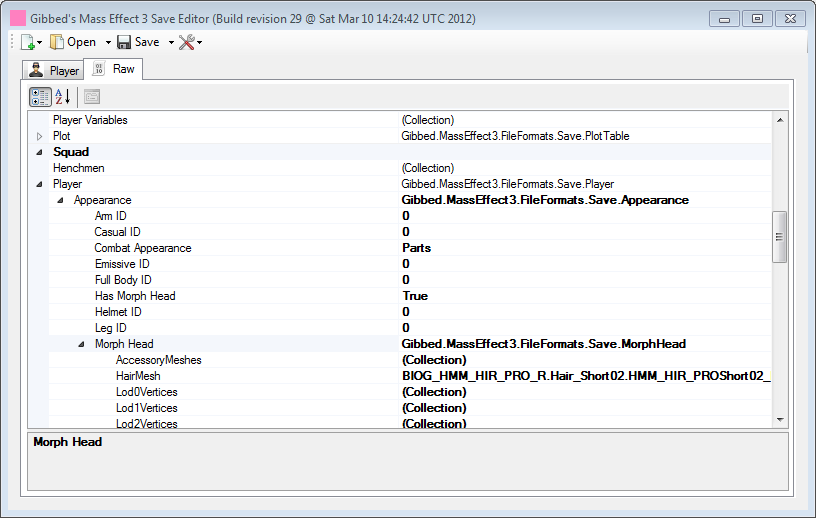
{id: 21107, name: 'Cabin Item AlliedDread?'},
{id: 21108, name: 'Cabin Item Kodiak'},
{id: 21109, name: 'Cabin Item Citadel'},
{id: 21110, name: 'Cabin Item 21110'},
{id: 21111, name: 'Cabin Item QuarianLiveShip?'},
{id: 21112, name: 'Cabin Item GethFighter?'},
{id: 21113, name: 'Cabin Item KoiFish?'},
{id: 21115, name: 'Cabin Item Eel'},
{id: 21116, name: 'Cabin Item JellyFish?'},
{id: 21118, name: 'Cabin Item StripeFish?'},
{id: 22153, name: 'Cabin Item FishFeeder?'},
Can I ask a stupid question? Right now I am having the biggest brain freeze on finding them..Where in Gibbed are these ID values located?
I modified the 'Mass Effect 3.me3plot' file so that all that was needed was to check the box to activate them. They can also be added manually under the Plot / Bool section of the Gibbed Save Editor..
If you've been reading my post on hair, you'll notice each one has 2 lines of code associated with them. You'll need these to change your Shepard's hair via Gibbed.
Where do they go?!
Open up the save you want to edit and navigate over to the 'Raw' tab. Click
Player -> Appearance -> Head Morph
Me3 Gibbed Change Hair Color
This is what we're interested in.'Hair Mesh' is where you enter the 1st line (it ends in the suffix -MDL)
Open 'Texture Parameters' by clicking the box that looks like this [..]
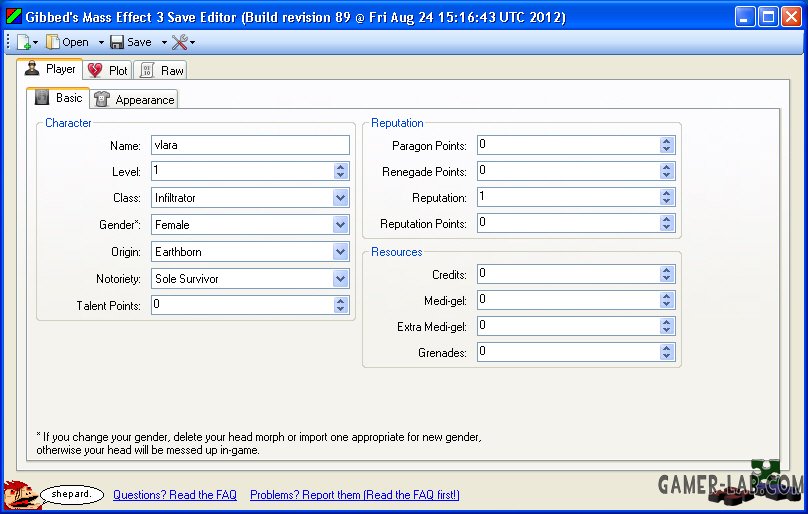
These should give you everything..
{id: 21038, name: 'SkaldFish?'},
{id: 21039, name: 'Cabin Item 21039'},
{id: 21040, name: 'Sunfish'},
{id: 21042, name: 'Cabin Item 21042'},
{id: 21043, name: 'Cabin Item 21043'},
{id: 21044, name: 'Cabin Item 21044'},
{id: 21045, name: 'Cabin Item 21045'},
{id: 21046, name: 'Cabin Item 21046'},
{id: 21047, name: 'Cabin Item 21047'},
{id: 21048, name: 'Cabin Item 21048'},
{id: 21049, name: 'Cabin Item 21049'},
Mass Effect 3 Gibbed Editor
{id: 21050, name: 'Cabin Item 21050'},
{id: 21051, name: 'Cabin Item 21051'},
{id: 21052, name: 'Cabin Item 21052'},
{id: 21053, name: 'Cabin Item 21053'},
{id: 21054, name: 'Cabin Item 21054'},
{id: 21106, name: 'Cabin Item AlliedFighter?'},
{id: 21107, name: 'Cabin Item AlliedDread?'},
{id: 21108, name: 'Cabin Item Kodiak'},
{id: 21109, name: 'Cabin Item Citadel'},
{id: 21110, name: 'Cabin Item 21110'},
{id: 21111, name: 'Cabin Item QuarianLiveShip?'},
{id: 21112, name: 'Cabin Item GethFighter?'},
{id: 21113, name: 'Cabin Item KoiFish?'},
{id: 21115, name: 'Cabin Item Eel'},
{id: 21116, name: 'Cabin Item JellyFish?'},
{id: 21118, name: 'Cabin Item StripeFish?'},
{id: 22153, name: 'Cabin Item FishFeeder?'},
Can I ask a stupid question? Right now I am having the biggest brain freeze on finding them..Where in Gibbed are these ID values located?
I modified the 'Mass Effect 3.me3plot' file so that all that was needed was to check the box to activate them. They can also be added manually under the Plot / Bool section of the Gibbed Save Editor..
If you've been reading my post on hair, you'll notice each one has 2 lines of code associated with them. You'll need these to change your Shepard's hair via Gibbed.
Where do they go?!
Open up the save you want to edit and navigate over to the 'Raw' tab. Click
Player -> Appearance -> Head Morph
Me3 Gibbed Change Hair Color
This is what we're interested in.'Hair Mesh' is where you enter the 1st line (it ends in the suffix -MDL)
Open 'Texture Parameters' by clicking the box that looks like this [..]
and a second window will open.
HAIR_Diff and HAIR_Mask is where the 2nd line goes (it ends in the suffix -Diff)
Hit okay to close the texture window, save your changes and you're done.
